Alex on RAW-100+ Creative Inspiration Portrait Capture One Preset Creative Styles Capture One
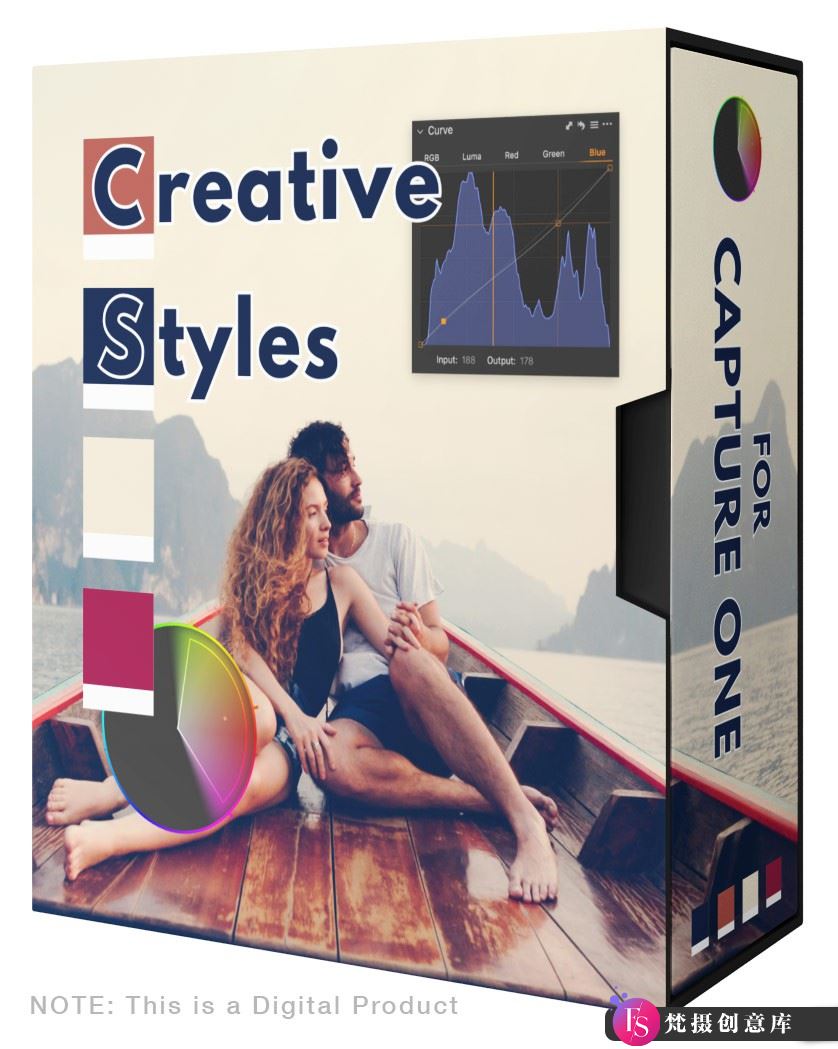
Alex on Raw-100+ Creative Inspiration Portrait Capture One Preset Creative Styles Capture One
Capture One’s Creative Styles
50 different styles and 50 brush strokes for Capture One, igniting creative inspiration.
No more wasting time searching for the right color grading!
Perfect for portraits. The creative styles are carefully crafted with portrait photography in mind, but they work well with various genres including weddings, street, and travel photography.
Layered versions of all styles. The creative styles store all adjustments in layers, allowing you to individually control colors and contrast.
Includes style brushes. Each creative style comes with a brush version that makes it easy to paint through style adjustments.
Freedom to edit. The creative styles only use three basic tools: curves, advanced color editor, and color balance. This allows you the freedom to further edit using any other tools available in “Capture One”.
Regular styles require Capture One 21 or newer versions. Layered styles require Capture One Pro23.

Ideal for portrait painting
Even small adjustments can have a huge impact on skin tones when it comes to editing portraits.
That’s why Creative Styles offer a variety of color grading solutions that have been rigorously tested and proven effective on hundreds of portraits.
50 Color Styles
Includes 50 brush strokes
All color styles support layers
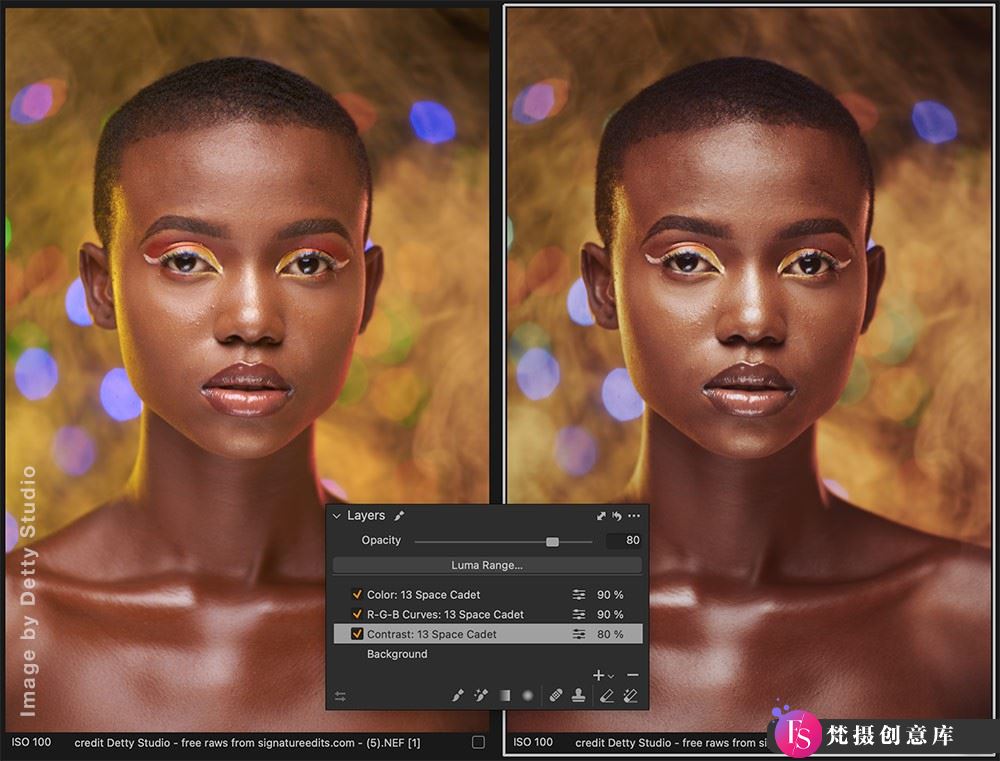
Portrait Style Settings →Creative Style
We have renamed portrait style as creative style.
The reason is that the creative style can handle images of various styles well, while the previous name was too limiting.
Recognized by hundreds of “Capture One” photographers worldwide
Now available in layered versions for all styles
Layered Styles
The creative styles store all adjustments in layers, making it easier to modify the style according to your image.
In addition, all styles in the creative style set support layers. Using styles in layers gives you a great advantage during editing.
Firstly, you have full control over the opacity of the style.
You can easily reduce the effect of a style by applying it to a new filled layer and changing its opacity.
Secondly, you can apply styles locally: simply draw a mask, right-click on a specific style and choose “Apply to Selected Layer”.
All Styles Support Layers
Curve adjustments in layers
R-G-B curve adjustments in layers
Color correction in layers
100 layered styles

Freedom to Edit
The creative styles only use three basic tools: curves, advanced color editor, and color balance.
When applying a style, you have the freedom to edit your image using contrast, clarity,
HDR,
white balance,
levels,
and any other tools available.
Curve Adjustments
R-G-B Curves
Advanced Color Editor
Color Balance

Includes Style Brushes
Each creative style comes with a brush version that makes it easy to paint through style adjustments.
50 Brush Strokes
相关文章
猜你喜欢
- 探索超万种LR预设:打造温暖电影风格的人像摄影完美效果 2024-12-08
- 旅拍必备:Tropical Harmony LR预设,助你轻松打造电影级人像效果! 2024-12-08
- 提升人像摄影效果:戏剧性LR预设,适用于桌面和移动设备的完美选择 2024-12-08
- 12款Orchid Black LR预设:轻松打造黑暗电影风格的人像胶片色彩效果 2024-12-08
- 复古35mm电影胶片LR预设:为你的照片注入经典魅力与独特艺术风格 2024-12-08
- 梦幻夜景LR预设:为城市弱光环境中的人像摄影打造完美调色方案 2024-12-08
- 12款复古胶片风格LR预设,助你轻松调色打造完美人像摄影效果! 2024-12-08
- 街头摄影必备:AI自适应LR预设助你提升作品质量与创意的智能利器 2024-12-08
- 海岸风格创意街拍人像LR预设:Lightroom与Photoshop调色方案全攻略 2024-12-08
- 蓝调电影胶片色彩LR预设:为人像摄影增添艺术魅力的理想工具 2024-12-08
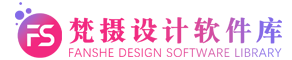









![[美食LR预设]美食摄影后期Lightroom预设](https://www.fs001.cn/wp-content/themes/ceomax-pro/timthumb.php?src=https://tc.fstvc.cc/fstvc/202307261502850.jpg&h=450&w=800&zc=1&a=t&q=100&s=1)





![[旅拍LR预设]瓦莱塔专业旅拍风光人像Lightroom预设](https://www.fs001.cn/wp-content/themes/ceomax-pro/timthumb.php?src=https://tc.fstvc.cc/fstvc/202307261414507.jpg&h=450&w=800&zc=1&a=t&q=100&s=1)
![[旅拍LR预设]马尔代夫旅拍蓝调胶片人像后期调色Lightroom预设LightroomPresetsMaldivesBlue](https://www.fs001.cn/wp-content/themes/ceomax-pro/timthumb.php?src=https://tc.fstvc.cc/fstvc/202307261326042.jpg&h=450&w=800&zc=1&a=t&q=100&s=1)
![[风光LR预设]纽约城市街拍电影Lightroom预设NEWYORKFILMLightroomPresets](https://www.fs001.cn/wp-content/themes/ceomax-pro/timthumb.php?src=https://tc.fstvc.cc/fstvc/202307252009712.jpg&h=450&w=800&zc=1&a=t&q=100&s=1)
![[旅拍LR预设]科西嘉旅拍风光人文Lightroom预设](https://www.fs001.cn/wp-content/themes/ceomax-pro/timthumb.php?src=https://tc.fstvc.cc/fstvc/202307261246655.jpg&h=450&w=800&zc=1&a=t&q=100&s=1)

![[胶片LR预设]20个冬季士兵电影后期调色Lightroom预设及视频剪辑LUT设](https://www.fs001.cn/wp-content/themes/ceomax-pro/timthumb.php?src=https://tc.fstvc.cc/fstvc/202307260018638.jpg&h=450&w=800&zc=1&a=t&q=100&s=1)
